ALINCO 8 PIN MIC PORT TO THE BayCom
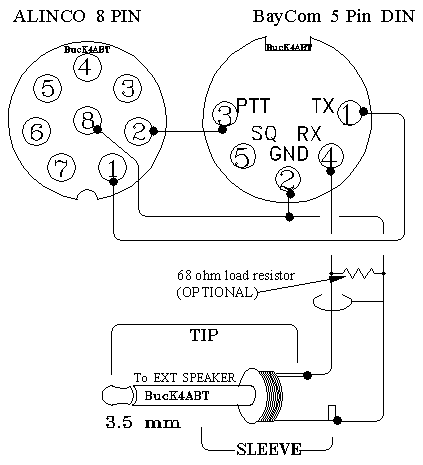
Alinco 8 Pin Mic I/O to BayCom
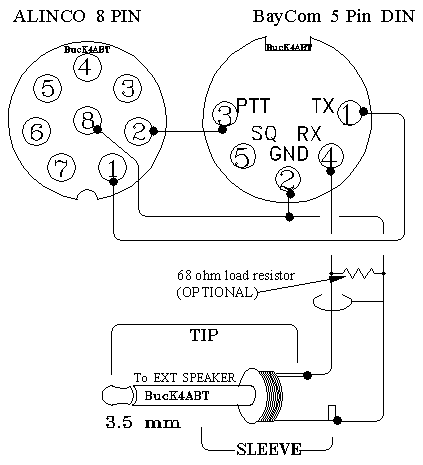
The following text provides additional information for PC comport
and radio interfacing.
If your computer comport has the 25-pin (DB25)connector rather than
the 9 pin (DE9) connector, you use an adapter cable wired as follows:
DB 25 Comport to the BayCom 9 pin connectorTXD Pin 2 Pin 3 DTR Pin 20 Pin 4 CTS Pin 5 Pin 8 RTS Pin 4 Pin 7 GND Pin 7 Pin 5
The Radio port interface to the Baycom utilizes a 5 Pin DIN
connector:
1) Connect the mic input of the radio to pin 1 of the Baycom DIN connector.
2) Connect the radio ground lead to pin 2 of the Baycom DIN connector.
3) Connect the radio PTT to pin 3 of the Baycom DIN connector.
4) Connect the radio Ext Spkr to pin 4 of the Baycom (see text
below).
Connect Spkr with the speaker output of the radio. The modem has
an input impedance of approximately 1200 ohms, if you have a speaker
output with very low impedance (4 to 16 ohms), consider adding a
parallel resistor (load) of approximately 47 to 56 ohms at 1 watt.
The resistor will provide an impedance load to the transceiver AF
output and present fairly clean receive audio to the modem.
If you use discriminator audio output to the BayCom, be sure the level
is high enough, and a series, 4 mfd capicator in the line may be
needed.